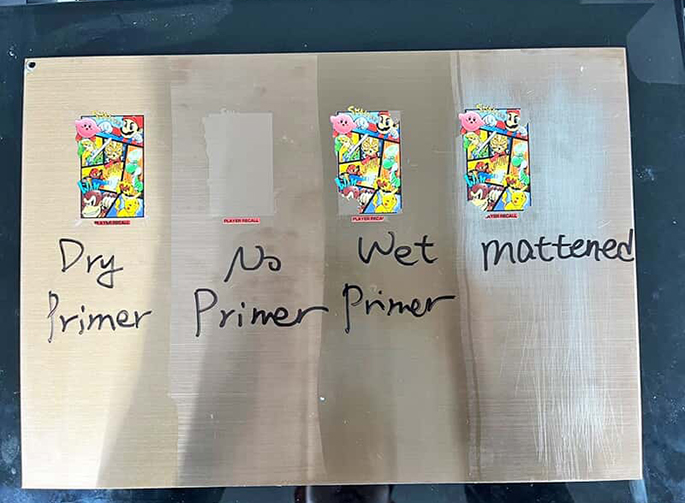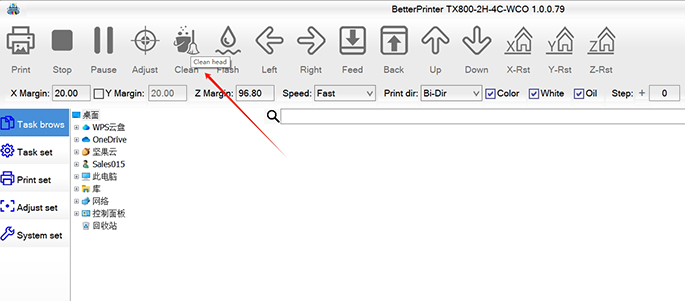UV printers have revolutionized printing across industries, but users often encounter technical challenges. Below are answers to the most frequently asked questions, presented in clear, actionable terms.
- 1. Color Inconsistency in Prints
- 2. Poor Ink Adhesion on Materials
- 3. Frequent Nozzle Clogging
- 4. White Ink Settling Issues
- 5. Incomplete UV Curing
- 6. Blurry Edges or Ghosting
- 7. Excessive Operational Noise
- 8. Misalignment During Multi-Color Printing
- 9. UV Ink Safety Concerns
1. Color Inconsistency in Prints
Why it happens:
- Variations between ink batches
- Incorrect color profiles (ICC)
- Material surface reflectivity
How to fix it:
- Use inks from the same production batch
- Recalibrate ICC profiles monthly
- Apply matte coatings on reflective surfaces like metal or glass
2. Poor Ink Adhesion on Materials
Common with: Plastic, ceramic tiles, glass
Proven solutions:
- Clean surfaces with isopropyl alcohol before printing
- Use adhesion promoters for non-porous materials
- Increase UV lamp power by 15-20% for full curing
3. Frequent Nozzle Clogging
Prevention checklist:
- Perform automatic nozzle cleaning daily
- Maintain 40-60% humidity in workspace
- Use manufacturer-approved inks
Emergency fix:
- Flush nozzles with cleaning fluid via syringe
- Soak clogged nozzles in cleaning solution for 2 hours
4. White Ink Settling Issues
Key actions:
- Shake white ink cartridges for 1 minute before use
- Install ink circulation systems
- Clean white ink channels weekly
5. Incomplete UV Curing
Troubleshooting steps:
- Replace UV lamps after 2,500 operational hours
- Reduce printing speed by 20% for thick ink layers
- Block external light sources during printing
6. Blurry Edges or Ghosting
Resolution protocol:
- Relevel the printing bed (ideal gap: 1.2mm)
- Tighten drive belts and lubricate rails
- Use vacuum tables for uneven materials
7. Excessive Operational Noise
Silence your machine:
- Lubricate linear guides monthly
- Clean cooling fans quarterly
- Replace worn gear assemblies
8. Misalignment in Multi-Color Printing
Calibration guide:
- Run bidirectional alignment weekly
- Clean encoder strips with lint-free cloths
- Reduce printing speed for complex designs
9. UV Ink Safety Guidelines
Essential precautions:
- Choose ROHS-certified inks
- Wear nitrile gloves and goggles
- Install industrial ventilation systems
Post time: Feb-11-2025